目錄
框架概念 (Concept of Arm NN ML Software)
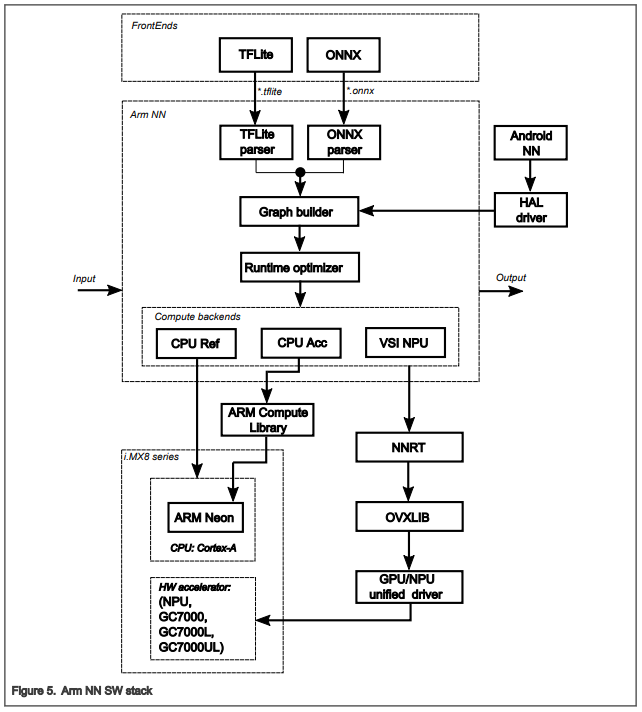
-
支援 Post-Quantization 與 QAT Model
-
格式轉換 (convert to Arm NN format)
交叉編譯 (Cross Compilation)
在ubuntu常會使用 gcc 或 g++ 指令編譯 c 程式,但是對於嵌入式系統或是開發板而言,並不能直接使用這兩個編譯器生成的執行檔,這是因為底層硬體架構不同,支援的機器語言基本上也會不相同。嵌入式系統或開發板的開發商,沒意外都會提供一套工具鏈 (Toolchain),用來編譯生成適用於該平台的執行檔。而這樣子的工具鏈其實也是由一般常見的 gcc 或 g++ 指令編譯生成,所以交叉編譯器 (Cross Compiler) 顧名思義是運行在平台A,但它編譯出的程式卻是運行於平台B。
簡單而言,目標平台 (Target Plateform) 如果跟編譯器運行的平台不一樣,這樣就是交叉編譯 (Cross Compilation)。
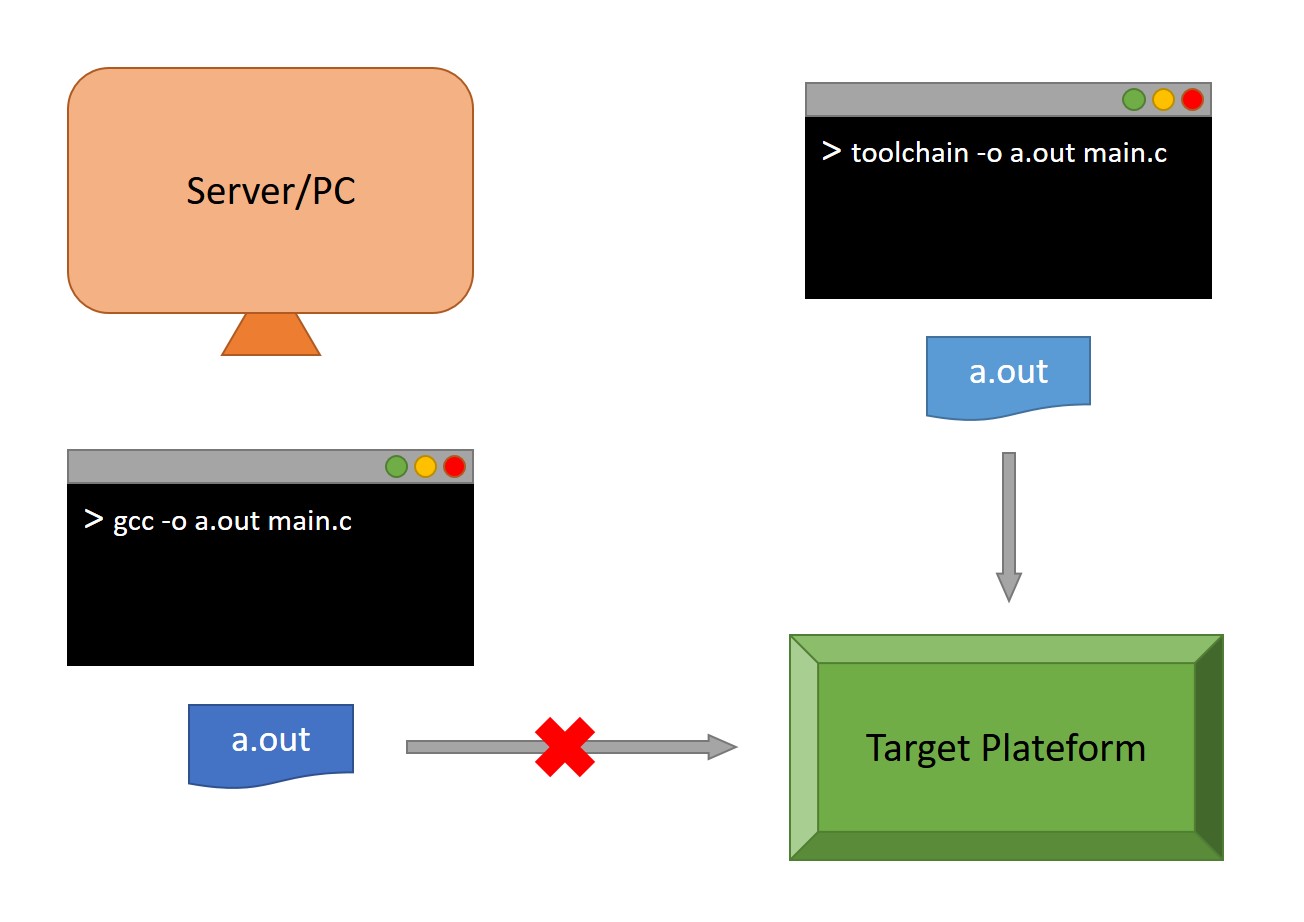
Arm NN的交叉編譯筆記 (Note for Cross Compilation on Arm NN)
-
如果交叉編譯的平台不是特別平台,不用自行替換toolchain的話,可以參考官方dockerfile
FROM ubuntu:18.04 ENV TERM linux ENV DEBIAN_FRONTEND noninteractive # Forward system proxy setting # ARG proxy # ENV http_proxy $proxy # ENV https_proxy $proxy # Basic apt update RUN apt-get update && DEBIAN_FRONTEND=noninteractive apt-get install -y --no-install-recommends locales ca-certificates && rm -rf /var/lib/apt/lists/* # Set the locale to en_US.UTF-8, because the Yocto build fails without any locale set. RUN locale-gen en_US.UTF-8 && update-locale LC_ALL=en_US.UTF-8 LANG=en_US.UTF-8 ENV LANG en_US.UTF-8 ENV LC_ALL en_US.UTF-8 # Again, off the certificare RUN echo "check_certificate = off" >> ~/.wgetrc RUN echo "[global] \n\ trusted-host = pypi.python.org \n \ \t pypi.org \n \ \t files.pythonhosted.org" >> /etc/pip.conf # Get basic packages RUN apt-get update && apt-get install -y \ apparmor \ aufs-tools \ automake \ bash-completion \ btrfs-tools \ build-essential \ cmake \ createrepo \ curl \ dpkg-sig \ g++ \ gcc \ git \ iptables \ jq \ libapparmor-dev \ libc6-dev \ libcap-dev \ libsystemd-dev \ libyaml-dev \ mercurial \ net-tools \ parallel \ pkg-config \ python-dev \ python-mock \ python-pip \ python-setuptools \ python-websocket \ golang-go \ iproute2 \ iputils-ping \ vim-common \ vim \ wget \ libtool \ unzip \ scons \ curl \ autoconf \ libtool \ build-essential \ libssl-dev \ g++ && rm -rf /var/lib/apt/lists/* # Install Cross-compiling ToolChain RUN apt-get update && apt-get install -y crossbuild-essential-arm64 crossbuild-essential-armhf # Install Cmake 3.19 RUN cd $HOME && \ wget -O cmake-3.19.0.tar.gz https://cmake.org/files/v3.19/cmake-3.19.0.tar.gz && \ tar -xzf cmake-3.19.0.tar.gz && \ cd $HOME/cmake-3.19.0 && \ ./bootstrap && \ make && \ make install # Build and install Google's Protobuf library # Download and Extract RUN mkdir -p $HOME/google && \ cd $HOME/google && \ wget https://github.com/protocolbuffers/protobuf/releases/download/v3.12.0/protobuf-all-3.12.0.tar.gz && \ tar -zxvf protobuf-all-3.12.0.tar.gz # Build a native (x86_64) version RUN cd $HOME/google/protobuf-3.12.0 && \ mkdir x86_build && cd x86_build && \ ../configure --prefix=$HOME/armnn-devenv/google/x86_64_pb_install && \ make install -j$(nproc) # Build the arm64 version of the protobuf libraries RUN cd $HOME/google/protobuf-3.12.0 && \ mkdir arm64_build && cd arm64_build && \ export CC=aarch64-linux-gnu-gcc && \ export CXX=aarch64-linux-gnu-g++ && \ ../configure --host=aarch64-linux \ --prefix=$HOME/armnn-devenv/google/arm64_pb_install \ --with-protoc=$HOME/armnn-devenv/google/x86_64_pb_install/bin/protoc && \ make install -j$(nproc) # Build the arm32 version of the protobuf libraries RUN cd $HOME/google/protobuf-3.12.0 && \ mkdir arm32_build && cd arm32_build && \ export CC=arm-linux-gnueabihf-gcc && \ export CXX=arm-linux-gnueabihf-g++ && \ ../configure --host=arm-linux \ --prefix=$HOME/armnn-devenv/google/arm32_pb_install \ --with-protoc=$HOME/armnn-devenv/google/x86_64_pb_install/bin/protoc && \ make install -j$(nproc) # Dep Error - Bug ARMNN RUN apt-get update && apt-get install -y \ python-numpy # Setup Env # ENV PATH=$HOME/armnn-devenv/google/x86_64_pb_install/bin/:$PATH # ENV LD_LIBRARY_PATH=$HOME/armnn-devenv/google/x86_64_pb_install/lib/:$LD_LIBRARY_PATH # Download ArmNN 64-bit RUN cd $HOME/armnn-devenv && git clone "https://review.mlplatform.org/ml/armnn" && \ cd armnn/ && git checkout master # Download ArmNN 32-bit RUN cd $HOME/armnn-devenv && git clone "https://review.mlplatform.org/ml/armnn" armnn-32 && \ cd armnn-32/ && git checkout master # Build 64-bit Compute Library RUN cd $HOME/armnn-devenv/ && git clone https://review.mlplatform.org/ml/ComputeLibrary && \ cd ComputeLibrary && \ git checkout $($HOME/armnn-devenv/armnn/scripts/get_compute_library.sh -p) && \ scons Werror=0 arch=arm64-v8a neon=1 opencl=1 embed_kernels=1 extra_cxx_flags="-fPIC" -j$(nproc) # Build 32-bit Compute Library RUN cd $HOME/armnn-devenv/ && mkdir ComputeLibrary_32 && git clone https://review.mlplatform.org/ml/ComputeLibrary ComputeLibrary_32 && \ cd ComputeLibrary_32 &&\ git checkout $($HOME/armnn-devenv/armnn/scripts/get_compute_library.sh -p) && \ scons Werror=0 arch=armv7a neon=1 opencl=1 embed_kernels=1 extra_cxx_flags="-fPIC" -j$(nproc) # Download Tensorflow (Checkout latest tested version of TF using get_tensorflow.sh) RUN cd $HOME/armnn-devenv && \ git clone https://github.com/tensorflow/tensorflow.git && \ cd tensorflow && \ git checkout $($HOME/armnn-devenv/armnn/scripts/get_tensorflow.sh -p) # Build 64-bit TF Lite RUN cd $HOME/armnn-devenv && \ curl -LO https://storage.googleapis.com/mirror.tensorflow.org/developer.arm.com/media/Files/downloads/gnu-a/8.3-2019.03/binrel/gcc-arm-8.3-2019.03-x86_64-aarch64-linux-gnu.tar.xz && \ mkdir tflite-toolchains &&\ tar xvf gcc-arm-8.3-2019.03-x86_64-aarch64-linux-gnu.tar.xz -C tflite-toolchains && \ mkdir -p tflite/build && \ cd tflite/build && \ ARMCC_PREFIX=$HOME/armnn-devenv/tflite-toolchains/gcc-arm-8.3-2019.03-x86_64-aarch64-linux-gnu/bin/aarch64-linux-gnu- && \ ARMCC_FLAGS="-funsafe-math-optimizations" && \ cmake -DCMAKE_C_COMPILER=${ARMCC_PREFIX}gcc \ -DCMAKE_CXX_COMPILER=${ARMCC_PREFIX}g++ \ -DCMAKE_C_FLAGS="${ARMCC_FLAGS}" -DCMAKE_CXX_FLAGS="${ARMCC_FLAGS}" \ -DCMAKE_VERBOSE_MAKEFILE:BOOL=ON -DCMAKE_SYSTEM_NAME=Linux \ -DTFLITE_ENABLE_XNNPACK=OFF \ -DCMAKE_SYSTEM_PROCESSOR=aarch64 \ $HOME/armnn-devenv/tensorflow/tensorflow/lite/ && \ cmake --build . # Build 32-bit TF Lite RUN cd $HOME/armnn-devenv && \ curl -LO https://storage.googleapis.com/mirror.tensorflow.org/developer.arm.com/media/Files/downloads/gnu-a/8.3-2019.03/binrel/gcc-arm-8.3-2019.03-x86_64-arm-linux-gnueabihf.tar.xz && \ mkdir tflite-toolchains-32 && \ tar xf gcc-arm-8.3-2019.03-x86_64-arm-linux-gnueabihf.tar.xz -C tflite-toolchains-32 && \ mkdir -p tflite-32/build && \ cd tflite-32/build && \ ARMCC_PREFIX=$HOME/armnn-devenv/tflite-toolchains-32/gcc-arm-8.3-2019.03-x86_64-arm-linux-gnueabihf/bin/arm-linux-gnueabihf- && \ ARMCC_FLAGS="-funsafe-math-optimizations" && \ cmake -DCMAKE_C_COMPILER=${ARMCC_PREFIX}gcc \ -DCMAKE_CXX_COMPILER=${ARMCC_PREFIX}g++ \ -DCMAKE_C_FLAGS="${ARMCC_FLAGS}" -DCMAKE_CXX_FLAGS="${ARMCC_FLAGS}" \ -DCMAKE_VERBOSE_MAKEFILE:BOOL=ON -DCMAKE_SYSTEM_NAME=Linux \ -DTFLITE_ENABLE_XNNPACK=OFF \ -DCMAKE_SYSTEM_PROCESSOR=armv7a \ $HOME/armnn-devenv/tensorflow/tensorflow/lite/ && \ cmake --build . # Download Flatbuffers RUN cd $HOME/armnn-devenv && \ wget -O flatbuffers-1.12.0.tar.gz https://github.com/google/flatbuffers/archive/v1.12.0.tar.gz && \ tar xf flatbuffers-1.12.0.tar.gz && \ cd flatbuffers-1.12.0 && \ rm -f CMakeCache.txt # Build native x86_64 version of Flatbuffers RUN cd $HOME/armnn-devenv && cd flatbuffers-1.12.0 && \ mkdir build && \ cd build && \ cmake .. -DFLATBUFFERS_BUILD_FLATC=1 \ -DCMAKE_INSTALL_PREFIX:PATH=$HOME/armnn-devenv/flatbuffers \ -DFLATBUFFERS_BUILD_TESTS=0 && \ make all install -j$(nproc) # Build arm64 version of Flatbuffers RUN cd $HOME/armnn-devenv && cd flatbuffers-1.12.0 && \ mkdir build-arm64 && \ cd build-arm64 && \ CXXFLAGS="-fPIC" cmake .. -DCMAKE_C_COMPILER=/usr/bin/aarch64-linux-gnu-gcc \ -DCMAKE_CXX_COMPILER=/usr/bin/aarch64-linux-gnu-g++ \ -DFLATBUFFERS_BUILD_FLATC=1 \ -DCMAKE_INSTALL_PREFIX:PATH=$HOME/armnn-devenv/flatbuffers-arm64 \ -DFLATBUFFERS_BUILD_TESTS=0 && \ make all install -j$(nproc) # Build arm32 version of Flatbuffers RUN cd $HOME/armnn-devenv && cd flatbuffers-1.12.0 && \ mkdir build-arm32 && \ cd build-arm32 && \ CXXFLAGS="-fPIC" cmake .. -DCMAKE_C_COMPILER=/usr/bin/arm-linux-gnueabihf-gcc \ -DCMAKE_CXX_COMPILER=/usr/bin/arm-linux-gnueabihf-g++ \ -DFLATBUFFERS_BUILD_FLATC=1 \ -DCMAKE_INSTALL_PREFIX:PATH=$HOME/armnn-devenv/flatbuffers-arm32 \ -DFLATBUFFERS_BUILD_TESTS=0 && \ make all install -j$(nproc) # Build onnx RUN cd $HOME/armnn-devenv && git clone https://github.com/onnx/onnx.git && \ cd onnx && \ git fetch https://github.com/onnx/onnx.git 553df22c67bee5f0fe6599cff60f1afc6748c635 && git checkout FETCH_HEAD && \ LD_LIBRARY_PATH=$HOME/armnn-devenv/google/x86_64_pb_install/lib:$LD_LIBRARY_PATH \ $HOME/armnn-devenv/google/x86_64_pb_install/bin/protoc \ onnx/onnx.proto --proto_path=. --proto_path=../google/x86_64_pb_install/include --cpp_out $HOME/armnn-devenv/onnx # Generate TF Lite Schema 64-bit RUN cd $HOME/armnn-devenv && \ cd tflite && \ cp ../tensorflow/tensorflow/lite/schema/schema.fbs . && \ ../flatbuffers-1.12.0/build/flatc -c --gen-object-api --reflect-types --reflect-names schema.fbs # Generate TF Lite Schema 32-bit RUN cd $HOME/armnn-devenv && \ cd tflite-32 && \ cp ../tensorflow/tensorflow/lite/schema/schema.fbs . && \ ../flatbuffers-1.12.0/build/flatc -c --gen-object-api --reflect-types --reflect-names schema.fbs # Build 64-bit ArmNN RUN cd $HOME/armnn-devenv && \ cd armnn && mkdir build && cd build && \ export CXX=aarch64-linux-gnu-g++ && \ export CC=aarch64-linux-gnu-gcc && \ cmake .. \ -DCMAKE_CXX_FLAGS=-w \ -DBUILD_TESTS=1 \ -DARMCOMPUTE_ROOT=$HOME/armnn-devenv/ComputeLibrary \ -DARMCOMPUTE_BUILD_DIR=$HOME/armnn-devenv/ComputeLibrary/build/ \ -DARMCOMPUTENEON=1 -DARMCOMPUTECL=1 -DARMNNREF=1 \ -DONNX_GENERATED_SOURCES=$HOME/armnn-devenv/onnx \ -DBUILD_ONNX_PARSER=1 \ -DBUILD_TF_LITE_PARSER=1 \ -DBUILD_ARMNN_TFLITE_DELEGATE=1 \ -DTENSORFLOW_ROOT=$HOME/armnn-devenv/tensorflow \ -DTFLITE_LIB_ROOT=$HOME/armnn-devenv/tflite/build \ -DTF_LITE_SCHEMA_INCLUDE_PATH=$HOME/armnn-devenv/tflite \ -DFLATBUFFERS_ROOT=$HOME/armnn-devenv/flatbuffers-arm64 \ -DFLATC_DIR=$HOME/armnn-devenv/flatbuffers-1.12.0/build \ -DPROTOBUF_ROOT=$HOME/armnn-devenv/google/x86_64_pb_install \ -DPROTOBUF_LIBRARY_DEBUG=$HOME/armnn-devenv/google/arm64_pb_install/lib/libprotobuf.so.23.0.0 \ -DPROTOBUF_LIBRARY_RELEASE=$HOME/armnn-devenv/google/arm64_pb_install/lib/libprotobuf.so.23.0.0 && \ make -j$(nproc) # Build 32-bit ArmNN RUN cd $HOME/armnn-devenv && \ cd armnn-32 && mkdir build && cd build && \ export CXX=arm-linux-gnueabihf-g++ && \ export CC=arm-linux-gnueabihf-gcc && \ cmake .. \ -DCMAKE_CXX_FLAGS=-w \ -DBUILD_TESTS=1 \ -DARMCOMPUTE_ROOT=$HOME/armnn-devenv/ComputeLibrary_32 \ -DARMCOMPUTE_BUILD_DIR=$HOME/armnn-devenv/ComputeLibrary_32/build/ \ -DARMCOMPUTENEON=1 -DARMCOMPUTECL=1 -DARMNNREF=1 \ -DONNX_GENERATED_SOURCES=$HOME/armnn-devenv/onnx \ -DBUILD_ONNX_PARSER=1 \ -DBUILD_TF_LITE_PARSER=1 \ -DBUILD_ARMNN_TFLITE_DELEGATE=1 \ -DTENSORFLOW_ROOT=$HOME/armnn-devenv/tensorflow \ -DTFLITE_LIB_ROOT=$HOME/armnn-devenv/tflite-32/build \ -DTF_LITE_SCHEMA_INCLUDE_PATH=$HOME/armnn-devenv/tflite-32 \ -DFLATBUFFERS_ROOT=$HOME/armnn-devenv/flatbuffers-arm32 \ -DFLATC_DIR=$HOME/armnn-devenv/flatbuffers-1.12.0/build \ -DPROTOBUF_ROOT=$HOME/armnn-devenv/google/x86_64_pb_install \ -DPROTOBUF_LIBRARY_DEBUG=$HOME/armnn-devenv/google/arm32_pb_install/lib/libprotobuf.so.23.0.0 \ -DPROTOBUF_LIBRARY_RELEASE=$HOME/armnn-devenv/google/arm32_pb_install/lib/libprotobuf.so.23.0.0 \ -DCMAKE_VERBOSE_MAKEFILE:BOOL=ON && \ make -j$(nproc) -
如果需要自行替換toolchain,可以參考下面步驟:
-
Dockerfile
FROM ubuntu:18.04 ENV TERM linux ENV DEBIAN_FRONTEND noninteractive # Forward system proxy setting # ARG proxy # ENV http_proxy $proxy # ENV https_proxy $proxy # Basic apt update RUN apt-get update && DEBIAN_FRONTEND=noninteractive apt-get install -y --no-install-recommends locales ca-certificates && rm -rf /var/lib/apt/lists/* # Set the locale to en_US.UTF-8, because the Yocto build fails without any locale set. RUN locale-gen en_US.UTF-8 && update-locale LC_ALL=en_US.UTF-8 LANG=en_US.UTF-8 ENV LANG en_US.UTF-8 ENV LC_ALL en_US.UTF-8 # Again, off the certificare RUN echo "check_certificate = off" >> ~/.wgetrc RUN echo "[global] \n\ trusted-host = pypi.python.org \n \ \t pypi.org \n \ \t files.pythonhosted.org" >> /etc/pip.conf # Get basic packages RUN apt-get update && apt-get install -y \ apparmor \ aufs-tools \ automake \ bash-completion \ btrfs-tools \ build-essential \ cmake \ createrepo \ curl \ dpkg-sig \ g++ \ gcc \ git \ iptables \ jq \ libapparmor-dev \ libc6-dev \ libcap-dev \ libsystemd-dev \ libyaml-dev \ mercurial \ net-tools \ parallel \ pkg-config \ python-dev \ python-mock \ python-pip \ python-setuptools \ python-websocket \ golang-go \ iproute2 \ iputils-ping \ vim-common \ vim \ wget \ libtool \ unzip \ scons \ curl \ autoconf \ libtool \ build-essential \ libssl-dev \ g++ && rm -rf /var/lib/apt/lists/* # Install Cross-compiling ToolChain RUN apt-get update && apt-get install -y crossbuild-essential-arm64 crossbuild-essential-armhf # Install Cmake 3.19 RUN cd $HOME && \ wget -O cmake-3.19.0.tar.gz https://cmake.org/files/v3.19/cmake-3.19.0.tar.gz && \ tar -xzf cmake-3.19.0.tar.gz && \ cd $HOME/cmake-3.19.0 && \ ./bootstrap && \ make && \ make installsudo docker build --rm -t imprld01/armnn:v0 . --no-cachesudo docker run --rm --gpus all --net host -it --shm-size=8g \ -v /armnn_scripts/:/armnn_scripts/ \ -v /toolchain/:/toolchain/ \ imprld01/armnn:v0 bash -
Download Google Protobuf Library amd Build it
#!/bin/bash # Build and install Google's Protobuf library # Download and Extract mkdir -p $HOME/google && \ cd $HOME/google && \ wget https://github.com/protocolbuffers/protobuf/releases/download/v3.12.0/protobuf-all-3.12.0.tar.gz && \ tar -zxvf protobuf-all-3.12.0.tar.gz # Build a native (x86_64) version cd $HOME/google/protobuf-3.12.0 && \ mkdir x86_build && cd x86_build && \ ../configure --prefix=$HOME/armnn-devenv/google/x86_64_pb_install && \ make install -j$(nproc)#!/bin/bash # Build the arm32 version of the protobuf libraries cd $HOME/google/protobuf-3.12.0 && \ mkdir arm32_build_myarm && cd arm32_build_myarm && \ export LD_LIBRARY_PATH=/toolchain/sysroots/unknown-linux/usr/lib/arm-unknown-linux-gnueabi/ && \ export CC=/toolchain/sysroots/unknown-linux/usr/bin/arm-unknown-linux-gnueabi/arm-unknown-linux-gnueabi-gcc && \ export CFLAGS="--sysroot=/toolchain/sysroots/unknown-linux-gnueabi" && \ export CFLAGS_FOR_BUILD="-g -fPIC -fno-short-enums -fno-short-enums -lstdc++" && \ export CXX=/toolchain/sysroots/unknown-linux/usr/bin/arm-unknown-linux-gnueabi/arm-unknown-linux-gnueabi-g++ && \ export CXXFLAGS="--sysroot=/toolchain/sysroots/unknown-linux-gnueabi" && \ export CXXFLAGS_FOR_BUILD="-g -fPIC -fno-short-enums -fno-short-enums -lstdc++" && \ ../configure --host=arm-unknown-linux \ --prefix=$HOME/armnn-devenv/google/arm32_pb_install_myarm \ --with-protoc=$HOME/armnn-devenv/google/x86_64_pb_install/bin/protoc && \ make install -j$(nproc) -
Download ArmNN
#!/bin/bash # Dep Error - Bug ARMNN apt-get update && apt-get install -y \ python-numpy # Download ArmNN 32-bit cd $HOME/armnn-devenv && git clone "https://review.mlplatform.org/ml/armnn" armnn-32-myarm && \ cd armnn-32-myarm/ && git checkout master -
Download Compute Library and Build it
#!/bin/bash # Build 32-bit Compute Library cd $HOME/armnn-devenv/ && mkdir ComputeLibrary_myarm && git clone https://review.mlplatform.org/ml/ComputeLibrary ComputeLibrary_myarm && \ cd ComputeLibrary_myarm && \ git checkout $($HOME/armnn-devenv/armnn/scripts/get_compute_library.sh -p) && \ export LD_LIBRARY_PATH=/toolchain/sysroots/unknown-linux/usr/lib/arm-unknown-linux-gnueabi/ && \ scons Werror=0 arch=armv7a neon=1 opencl=1 embed_kernels=1 cppthreads=1 openmp=0 compiler_prefix="/toolchain/sysroots/unknown-linux/usr/bin/arm-unknown-linux-gnueabi/arm-unknown-linux-gnueabi-" extra_cxx_flags="-fPIC -mfloat-abi=softfp --sysroot=/toolchain/sysroots/unknown-linux-gnueabi/" extra_link_flags="-fPIC --sysroot=/toolchain/sysroots/unknown-linux-gnueabi/" -j$(nproc) -
Download Tensorflow and Build TFLite
#!/bin/bash # Download Tensorflow (Checkout latest tested version of TF using get_tensorflow.sh) cd $HOME/armnn-devenv && \ git clone https://github.com/tensorflow/tensorflow.git && \ cd tensorflow && \ git checkout $($HOME/armnn-devenv/armnn/scripts/get_tensorflow.sh -p) # Build 32-bit TF Lite cd $HOME/armnn-devenv && \ mkdir -p tflite-myarm/build && \ cd tflite-myarm/build && \ ARMCC_PREFIX=/toolchain/sysroots/unknown-linux/usr/bin/arm-unknown-linux-gnueabi/arm-unknown-linux-gnueabi- && \ ARMCC_FLAGS="-funsafe-math-optimizations -fPIC --sysroot=/toolchain/sysroots/unknown-linux-gnueabi/" && \ cmake -DCMAKE_C_COMPILER=${ARMCC_PREFIX}gcc \ -DCMAKE_CXX_COMPILER=${ARMCC_PREFIX}g++ \ -DCMAKE_C_FLAGS="${ARMCC_FLAGS}" -DCMAKE_CXX_FLAGS="${ARMCC_FLAGS}" \ -DCMAKE_VERBOSE_MAKEFILE:BOOL=ON -DCMAKE_SYSTEM_NAME=Linux \ -DTFLITE_ENABLE_XNNPACK=OFF \ -DCMAKE_SYSTEM_PROCESSOR=armv7a \ $HOME/armnn-devenv/tensorflow/tensorflow/lite/ && \ cmake --build . -
Download Flatbuffers and Build it
#!/bin/bash # Download Flatbuffers cd $HOME/armnn-devenv && \ wget -O flatbuffers-1.12.0.tar.gz https://github.com/google/flatbuffers/archive/v1.12.0.tar.gz && \ tar xf flatbuffers-1.12.0.tar.gz && \ cd flatbuffers-1.12.0 && \ rm -f CMakeCache.txt # Build native x86_64 version of Flatbuffers cd $HOME/armnn-devenv && cd flatbuffers-1.12.0 && \ mkdir build && \ cd build && \ cmake .. -DFLATBUFFERS_BUILD_FLATC=1 \ -DCMAKE_INSTALL_PREFIX:PATH=$HOME/armnn-devenv/flatbuffers \ -DFLATBUFFERS_BUILD_TESTS=0 && \ make all install -j$(nproc)修改flatbuffers-1.12.0下面的CMakeLists.txt,加上:
set(CMAKE_C_COMPILER_FORCED TRUE) set(CMAKE_CXX_COMPILER_FORCED TRUE)# Build arm32 version of Flatbuffers cd $HOME/armnn-devenv && cd flatbuffers-1.12.0 && \ cp /root/armnn_envs_x86_64/flatbuffers-1.12.0/CMakeLists.txt . && \ mkdir build-arm32-myarm && \ cd build-arm32-myarm && \ CXXFLAGS="-fPIC --sysroot=/toolchain/sysroots/unknown-linux-gnueabi" cmake .. -DCMAKE_C_COMPILER=/toolchain/sysroots/unknown-linux/usr/bin/arm-unknown-linux-gnueabi/arm-unknown-linux-gnueabi-gcc \ -DCMAKE_CXX_COMPILER=/toolchain/sysroots/unknown-linux/usr/bin/arm-unknown-linux-gnueabi/arm-unknown-linux-gnueabi-g++ \ -DFLATBUFFERS_BUILD_FLATC=1 \ -DCMAKE_INSTALL_PREFIX:PATH=$HOME/armnn-devenv/flatbuffers-arm32-myarm \ -DFLATBUFFERS_BUILD_TESTS=0 && \ make all install -j$(nproc) -
Download ONNX and Build it
#!/bin/bash # Build onnx cd $HOME/armnn-devenv && git clone https://github.com/onnx/onnx.git && \ cd onnx && \ git fetch https://github.com/onnx/onnx.git 553df22c67bee5f0fe6599cff60f1afc6748c635 && git checkout FETCH_HEAD && \ LD_LIBRARY_PATH=$HOME/armnn-devenv/google/x86_64_pb_install/lib:$LD_LIBRARY_PATH \ $HOME/armnn-devenv/google/x86_64_pb_install/bin/protoc \ onnx/onnx.proto --proto_path=. --proto_path=../google/x86_64_pb_install/include --cpp_out $HOME/armnn-devenv/onnx -
Generate TFLite Schema
#!/bin/bash # Generate TF Lite Schema 32-bit cd $HOME/armnn-devenv && \ cd tflite-myarm && \ cp ../tensorflow/tensorflow/lite/schema/schema.fbs . && \ ../flatbuffers-1.12.0/build/flatc -c --gen-object-api --reflect-types --reflect-names schema.fbs -
Build Arm NN
修改armnn-32-myarm下面的CMakeLists.txt,加上:
set(CMAKE_C_COMPILER_FORCED TRUE) set(CMAKE_CXX_COMPILER_FORCED TRUE)#!/bin/bash # Build 32-bit ArmNN cd $HOME/armnn-devenv && \ cd armnn-32-myarm && \ cp /root/armnn_envs_x86_64/armnn-32-myarm/CMakeLists.txt . && \ mkdir build && cd build && \ export LD_LIBRARY_PATH=/toolchain/sysroots/unknown-linux/usr/lib/arm-unknown-linux-gnueabi/ && \ export CXX=/toolchain/sysroots/unknown-linux/usr/bin/arm-unknown-linux-gnueabi/arm-unknown-linux-gnueabi-g++ && \ export CC=/toolchain/sysroots/unknown-linux/usr/bin/arm-unknown-linux-gnueabi/arm-unknown-linux-gnueabi-gcc && \ cmake .. \ -DCMAKE_CXX_FLAGS="-w -fPIC -pthread -latomic --sysroot=/toolchain/sysroots/unknown-linux-gnueabi" \ -DBUILD_TESTS=1 \ -DARMCOMPUTE_ROOT=$HOME/armnn-devenv/ComputeLibrary_myarm \ -DARMCOMPUTE_BUILD_DIR=$HOME/armnn-devenv/ComputeLibrary_myarm/build/ \ -DARMCOMPUTENEON=1 -DARMCOMPUTECL=1 -DARMNNREF=1 \ -DONNX_GENERATED_SOURCES=$HOME/armnn-devenv/onnx \ -DBUILD_ONNX_PARSER=1 \ -DBUILD_TF_LITE_PARSER=1 \ -DBUILD_ARMNN_TFLITE_DELEGATE=1 \ -DTENSORFLOW_ROOT=$HOME/armnn-devenv/tensorflow \ -DTFLITE_LIB_ROOT=$HOME/armnn-devenv/tflite-myarm/build \ -DTF_LITE_SCHEMA_INCLUDE_PATH=$HOME/armnn-devenv/tflite-myarm \ -DFLATBUFFERS_ROOT=$HOME/armnn-devenv/flatbuffers-arm32-myarm \ -DFLATC_DIR=$HOME/armnn-devenv/flatbuffers-1.12.0/build \ -DPROTOBUF_ROOT=$HOME/armnn-devenv/google/x86_64_pb_install \ -DPROTOBUF_LIBRARY_DEBUG=$HOME/armnn-devenv/google/arm32_pb_install_myarm/lib/libprotobuf.so.23.0.0 \ -DPROTOBUF_LIBRARY_RELEASE=$HOME/armnn-devenv/google/arm32_pb_install_myarm/lib/libprotobuf.so.23.0.0 \ -DCMAKE_VERBOSE_MAKEFILE:BOOL=ON && \ make -j$(nproc)
Further Reading
Reference
- https://github.com/ARM-software/armnn
- 交叉编译ARM平台、移植ArmNN_yiyayiya557的博客-CSDN博客_arm nn
- 为Tensorflow、Tensorflow lite配置Arm NN SDK编译环境_我是木林森呀的博客-CSDN博客_armnn tensorflow
- Configuring the Arm NN SDK build environment for Caffe
- 在imx8qm上开心把玩Machine Learning_AIA-XP的博客-CSDN博客_imx8qm
- ATU Book i.MX8系列 - ArmNN 使用介紹
- armnn/BuildGuideCrossCompilation.md at branches/armnn_20_02 · ARM-software/armnn
comments powered by Disqus